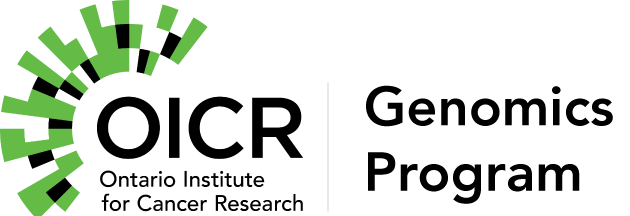Based on Version 8.1 of TM-025 WGS Library Preparation – KAPA.
Purpose
To define the Whole Genome Sequencing (WGS) library preparation procedure, using the KAPA Hyper Prep Kit.
Scope
Following extraction and initial Quality Control (QC), samples in the WGS workflow must undergo library preparation. A library consists of DNA fragments with ligated adapters and indices that are suitable for sequencing. This Standard Operating Protocol (SOP) outlines the procedure for creation of WGS libraries from extracted gDNA, using the KAPA Hyper Prep kit, and applies to all staff who perform WGS library preparation.
Responsibilities
Management: Review and update procedure as required
QA Manager: Monitor quality output from this procedure
Laboratory Staff: Follow this procedure and report any non-conformances that may occur
Reagents and Consumables
| Item Description | Vendor | Catalogue # |
| NA12878 DNA from LCL (gDNA positive control); GLCS_0002 | Coriell | NA12878 |
| KAPA Hyper Prep Kit | Roche | 7962363001 |
| High Sensitivity D1000 ScreenTape | Agilent | 5067-5584 |
| High Sensitivity D1000 Reagents | Agilent | 5067-5585 |
| NucleoMag® NGS Clean-up and Size Select beads or AMPure XP Beads | Macherey-Nagel Beckman/Cedarlane | 744970 A36881 (60 ml) |
| 100% Ethanol | Sigma-Aldrich | E7023 |
| 1X Low TE Buffer (10 mM Tris-HCl (pH 8.0), 0.1 mM EDTA | Life Technologies | 12090-015 |
| Ambion Nuclease-free Water | ThermoFisher | AM9937 |
| Qubit dsDNA HS Assay | Life Technologies | Q32854 |
| IDT xGen Stubby Adapters 15uM stock | Integrated DNA Technologies | 10005924 |
| IDT Dual Index (IDT unique indexing primer pool 20uM) | Integrated DNA Technologies | custom with standard desalting |
| Pipette Tips | Any Vendor | Various |
| Strip Tubes | Any Vendor | Various |
| 96-Well Plate | Any Vendor | Various |
| Microcentrifuge Tubes (1.5mL) | Any Vendor | Various |
| High Sensitivity NGS Fragment Analysis Kit | Agilent | DNF-474 |
| Standard Sensitivity NGS Fragment Analysis Kit | Agilent | DNF-473 |
| Covaris 96 microTube plate | Covaris (via D-Mark) | 520078 |
Note: Plastic consumables may be substituted for an approved equivalent product.
Equipment
| Item Description | Vendor | Catalogue # |
| Qubit 4.0 Fluorometer | Thermofisher Scientific | Q33226 |
| Qubit Flex Fluorometer | Thermofisher Scientific | Q33327 |
| TapeStation 2200 | Agilent | G2964AA |
| TapeStation 4200 | Agilent | G2991AA |
| Centrifuge | Eppendorf | Various |
| Fragment Analyzer Automated CE System 48/96 Cap | Agilent | FSv2-CE10F |
| c1000 Thermocycler | Bio-Rad | 1841100 |
| Mini-centrifuge | VWR/Fisher | C1413-VWR230, 05-090-100 |
| Pipettes (mechanical) | Eppendorf, Gilson, Rainin | Various |
| Vortex | Fisher | 02215365 |
| Covaris E220 | Covaris (via D-Mark) | COV-500239 |
| Covaris M220 | Covaris (via D-Mark) | COV-500295 |
Variables and Observations to Record
| Record |
| Quantity of input DNA (ng) |
| Qubit quantification (ng/µL) (final library |
| % Adapter contaminant (final library) |
| Library size (bp) (Tapestation or Fragment Analyzer) |
| KAPA kit reagent lots |
| Index and other reagent lots |
Batch Controls
A no template control (NTC) and positive DNA control must be included in each library synthesis batch. DNA positive controls are purchased from the Coriell Institute (NA12878, MISO alias GLCS_0002). Control libraries are not sequenced but are included in each library synthesis batch and recorded in a MISO batch within the respective MISO CAP project(s). Control libraries must be synthesized at the same time as a production library batch. The following library information is recorded and logged in MISO for all libraries.
| Sample Name | IDT Dual Indices | Insert Size (bp) | Qubit (ng/µL) |
| NTC negative control | |||
| gDNA positive control (GLCS_0002) |
Important Considerations
Ensure that the following are used
- IDT xGen Stubby Adapters
- IDT Dual Index (custom order, no cat#)
- Number of Library Amplification cycles (12)
- Use freshly-prepared 80% ethanol
Reagent Lots and Expiration
- Prior to starting an assay, inspect reagents to ensure that they have not expired.
- Lot numbers for critical reagents must be recorded in MISO.
Procedure
1. DNA Shearing
Shearing can be performed using either the Covaris M220 (individual samples) or E220 (larger batches) at the discretion of the operator and/or Production Manager. Brief instructions for each instrument are provided below, with detailed instructions appearing in the TM. Covaris M220_E220 Use and Maintenance SOP.
Note: E220 degassing takes approximately 2 hours, so plan experiments accordingly.
An input amount of 100 ng for FFPE tumor or buffy coat gDNA or 25ng of fresh frozen tumor gDNA is used for shearing in a total volume of 50 µL Low TE. Remember to include both the gDNA positive (GLCS_0002) and NTC negative controls. Note: the validated input range is 50-100 ng FFPE, and 25 -100 ng FF DNA. The default input is listed above, however, Management may specify a different input within this range as required.
Instructions for Covaris M220
- Transfer DNA solution to a Covaris microTUBE-50 AFA Fiber Screw-Cap (PN520166).
- Pipette slowly and carefully to avoid creating bubbles in the tube.
- Load microTUBE into the M220 insert, lower tube lever, and close the chamber door.
- For Kapa Hyper Prep WGS, use the following parameters:
- M220 Shearing Parameters(WGS)
- Shearing Program Name: DNA_0550_bp_microtube-50_CAP
- Target Shearing Size: ~550bp
- Temperature Range:
- Min: 18°C/ Set Point: 20.0°C / Max: 22.0°C
- Running time: 40 seconds
- Peak power: 75.0
- Duty factor: 10.0
- Cycles/Burst: 200
- After verifying parameters, select “Run”.
- Once run is complete, remove microTUBE and dry with Kim wipes.
SAFE STOP: The Covaris microTUBE-50 or E220 96 microtube plates are not designed for long term storage. Samples must be transferred as soon as possible to a new PCR plate or strip tube, which may be stored at -20°C for a maximum of 5 days.
Instructions for Covaris E220
- Transfer the total volume into individual wells of the Covaris 96 microTube plate (no.520078).
- Briefly centrifuge shearing plate once all samples have been added.
- Ensure the correct E220 shearing protocol is used: CAP – KAPA Hyper Prep WG Library Prep 60s
- E220 shearing parameters:
- Peak Power 140W
- Duty Factor: 10
- Cycles/burst 200
- Time: 60 seconds
- Temperature Range: 4-7℃
- Briefly centrifuge and transfer sheared DNA from Covaris microTUBE-50 or E220 96 microtube plate to PCR tubes for End Repair and A-tailing (ER &AT).
SAFE STOP: The Covaris microTUBE-50 or E220 96 microtube plates are not designed for long term storage. Samples must be transferred as soon as possible to a new PCR plate or strip tube, which may be stored at -20°C for a maximum of 5 days.
2. End Repair and A-tailing (ER & AT):
Plan Ahead
- Thaw IDT xGen Stubby Adapter 15 uM on ice during ER/AT incubation, in preparation for Step 3, Adapter Ligation.
- Thaw IDT index primer pool 20uM (unique dual index) on ice during ER/AT incubation, in preparation for Step 5, Library Amplification.
- Warm Nucleomag (or AMPure) beads to room temperature for at least 30 min, in preparation for Step 4, SPRI Purification 1.
- Prepare “ER & AT Mix” master mix, pipette to mix and keep on ice.
| ER & AT Mix | 1x |
| End Repair & A-Tailing Buffer | 7 µL |
| End Repair & A-Tailing Enzyme | 3 µL |
| Total ER & AT Mix | 10 µL |
- Add 10 µL of ER & A-T Mix to 50 µL of sheared DNA from step 1.5; 60 µL total rxn volume.
- Pipette to mix and centrifuge briefly.
- Incubate in a thermal cycler using program “CAP WG ER AT”. Proceed immediately to Ligation once “CAP WG ER AT” program completes.
Thermocycler Conditions:
- Program Name: CAP WG ER AT
- Reaction Volume: 60 µL
- Cover Temperature: 85 °C
| Step | Temperature (°C) | Time | Cycle |
| 1 | 20 | 30 min | 1 |
| 2 | 65 | 30 min | 1 |
| 3 | 4 | Hold | 1 |
3. Adapter Ligation
Plan Ahead
- Ensure Library indices assigned are coordinated to avoid index collisions with other batches.
- Thaw 2X KAPA HiFi HotStart ReadyMix for use in Step 5, Library Amplification.
- Prepare the “Adapter Ligation Mix”, pipette to mix, and keep on ice.
| Adapter Ligation Mix | 1x |
| Ligation Buffer | 30 µL |
| DNA Ligase | 10 µL |
| PCR-grade water | 5 µL |
| IDT xGen Stubby Adapter 15 µM | 5 µL |
| Total Adapter Ligation Mix | 50 µL |
- Add 50 µL of prepared ‘Adapter Ligation Mix’ to the “ER & AT” Product (60 µL) for each sample and pipette to mix.
| ER & AT Product | 60 µL |
| Adapter Ligation Mix | 50 µL |
| Total Mix | 110 µL |
- Centrifuge briefly and incubate at 20⁰C for 15 min, using thermal cycler program: CAP WG Ligation.
Thermocycler Conditions:
- Program Name: CAP WG Ligation
- Reaction Volume: 110 µL
- Cover Temperature: Off (not heated)
| Step | Temperature (°C) | Time | Cycle |
| 1 | 20 | 15 min | 1 |
| 2 | 4 | Hold | 1 |
4. SPRI Purification 1
- Add 66 µL of NucleoMag (may substitute with AMPure) beads to each 110 µL ligation reaction product for a 0.6X SPRI clean-up.
- Pipette to mix and incubate at room temperature for 7 min.
- Place on the magnet and allow the solution to clear (3-5min).
- Remove supernatant without disturbing beads.
- Add 200 µLof fresh 80% EtOH while still on magnet and let sit for 1min, then remove EtOH.
- Repeat for a total of 2 washes.
- Dry beads at room temperature for 3-5 min or until all residual ethanol evaporates*
- *Over drying beads may reduce yield.
- Add 21 µL of 1X Low TE to each sample, remove from magnet, and resuspend beads. Incubate at room temperature for 4min.
- Place tubes/plate back on magnet until liquid is clear and beads bound to magnet (2-3 min). Transfer the supernatant (20 µL) to a new PCR well. Do not transfer beads. If residual beads are transferred, bind to magnet and transfer again.
SAFE STOP: Post ligation cleanup products may be stored at 4⁰C for 1-2 weeks, or at -15⁰C to -25⁰C for up to 1 month.
5. Library Amplification
- Record index well location for each library for entry in MISO; each IDT index primer pool (20uM) contains dual indexes.
- Add 25 µL of KAPA HiFi HotStart to each sample.
- Add 5 µL of IDT Index to each sample.
| 2X KAPA HiFi HotStart ReadyMix | 25 µL |
| IDT index primer pool 20uM (unique dual index) | 5.0 µL |
| Purified Adapter Ligated Library | 20 µL |
| Total Reaction | 50 µL |
- Pipette to mix, centrifuge briefly, and run the following program:
Thermocycler Conditions:
- Program Name: CAP WG PCR Amplification
- Reaction Volume: 50 µL
- Cover Temperature: 105°C
| Step | Temperature (°C) | Time | Cycle |
| 1 | 98 | 45 seconds | 1 |
| 2 | 98 60 72 | 15 seconds 30 seconds 30 seconds | 12 |
| 3 | 72 | 60 seconds | 1 |
| 4 | 4 | Hold | 1 |
Plan Ahead
- Thaw Qubit standards and warm TapeStation or Fragment Analyzer Reagents to room temperature for use in Step 7, Library Quantity and Quality Assessment.
SAFE STOP: Post amplification products may be stored at 2⁰C- 8⁰C for 1-2 weeks, or at -15⁰C to -25⁰C for up to 1 month. However, the post amplification clean up should be performed as soon as possible.
6. SPRI Purification 2
- Add 40 µL of NucleoMag (may substitute with AMPure) beads to each 50 µL PCR reaction product for a 0.8X SPRI clean-up.
- Pipette to mix and incubate at room temperature for 7 min.
- Place on the magnet and allow the solution to clear (3-5 min).
- Remove supernatant without disturbing beads.
- Add 200 µL 80% EtOH while still on magnet and let sit for 1 min, then remove EtOH.
- Repeat for a total of 2 washes.
- Dry beads at room temperature for 3-5 min or until all residual ethanol evaporates*
- *Over drying beads may reduce yield.
- Add 21 µL 1X Low TE to each sample well while on magnet. Remove plate/tube from magnet and resuspend beads. Incubate at room temperature for 4 min.
- Place the tube/ plate back on the magnet until clear (3-5 min), then transfer the supernatant (20 µL) to a new well/tube. Do not transfer beads. If residual beads are transferred, bind to magnet and transfer again.
- Store at -20°C or proceed to library Quantity and Quality Assessment.
7. Library Quantity and Quality Assessment
- Assess the library quantity by running 1 µL of each library on Qubit dsDNA HS Assay.
- Refer to the TM. Genomics Qubit Fluorometric Quantitation SOP, located on the Genomics Quality SharePoint.
- Library Quality may be assessed using either the TapeStation or Fragment Analyzer.
- Assess library quality using the TapeStation (High Sensitivity Tape).
- Refer to the TM. High Sensitivity TapeStation Assay SOP, located on the Genomics Quality SharePoint.
- Assess library quality using the Fragment Analyzer.
- Refer to the TM. Fragment Analyzer Assays SOP, located on the Genomics Quality SharePoint.
- Assess library quality using the TapeStation (High Sensitivity Tape).
- Store at -20°C.
8. LIMS Entries
- For general MISO instruction and training, see TM. LIMS Usage – MISO.
- Propagate one or more MISO Libraries from their respective gDNA Aliquots. If using the MISO bulk edit function, ensure that the order of samples has not been changed in MISO when propagating samples. Enter the following information for each Library:
- Matrix Barcode: Use barcode scanner while column is selected.
- Box Alias and Position: Use Box Search column to find correct Box Alias.
- Creation Date: Defaults to current date, but set to date of library creation.
- SOP: Set to WG Library Prep – KAPA Hyperprep v.X (see version at the footer of SOP)
- Thermal Cycler
- Design: Set to WG
- Design tells analysis pipeline to do alignment against a whole genome.
- Platform: Set to Illumina
- Type: Set to Paired End
- Index Kit: Set to GRP TGL Dual Index UD Set 1
- Index 1: Set to the index used for the library. Will autofill Index 2
- Kit: Set to KAPA Hyper Prep
- Kit Lot: The lot number of the KAPA Hyper Prep Kit
- QC Passed: See Library Quality Assessment for criteria
- Size (bp): Determined during Library Quality Assessment
- Volume: Set to 18 µL, unless elution volume was less than expected
- Elution volume is 20 µL, but 2 µL are used for QC
- Concentration Determined during Library Quality Assessment
- GroupID: Do not enter a groupID unless you are certain that it is required (e.g. for re-validation). Group ID is inherited and has been set during sample accessioning.
- GroupIDs are used to determine which entries are top-ups: https://wiki.oicr.on.ca/x/6ARdBw
- WGS and WT GroupIDs must match for analysis to proceed.
- Propagate Library Aliquot. Prepare a 25 µL aliquot at 5 ng/µL of the stock library and propagate a matching MISO Library Aliquot from the MISO Library:
- Matrix Barcode: Use barcode scanner while column is selected.
- Box Alias and Position: Use Box Search column to find correct Box Alias.
- QC Passed: Set to True
- Conc. 5 ng/µL
- Volume: 25 µL
- Parent ng Used: Record the amount of stock library used to create the dilution.
- Parent Vol. Used: Record the volume (µL) of stock library used to create the dilution.
- GroupID: Do not enter a groupID unless you are certain it is required (e.g. for re-validation). Group ID is inherited and has been set during sample accessioning.
- GroupID is used by the analysis pipeline to determine which samples/libraries belong together, e.g. to determine which entries are top-ups: https://wiki.oicr.on.ca/x/6ARdBw
- WGS and WT GroupIDs must match for analysis to proceed.
- Creation Date: Defaults to current date, but set to date of dilution/aliquot creation.
- Prior to saving Libraries, check that all information is correct and that the MISO entry matches the LIMs tracking sheet.
- Add Library QC to all stock libraries that were prepared during the same library synthesis batch:
- Select all stock libraries prepared together in the same batcH.
- Select Add QCs: In the pop up window, enter 2 for QCs per Library (Qubit, TapeStation or Fragment Analyzer) and 2 Controls per QC (Positive control, No Template Control).
- Fill in the two QC areas per Library, ensuring each individual Library has both QC values entered.
- Control 1: Assign as positive control with the lot number of the control used and indicate if the control passes.
- Control 2: Assign as negative control, enter the lot number of nuclease-free water used and indicate if control passes.
- When all QC metrics have been entered, review to ensure all QC values are paired to the correct Library, and then Save.
- Attach batch QC files to all stock libraries that were prepared during the same library synthesis batch:
- Select all stock libraries prepared together in the same batch.
- Select Attach Files: Upload New Files.
- Category:
- LIMS tracking sheet for scanned batch worksheet
- Misc for Qubit csv file
- TapeStation for run report
- Choose files: Attach the appropriate file corresponding to the category previously selected. Only one file can be uploaded at a time.
- Upload.
- Repeat previous steps until all three Batch QC files have been uploaded.
- After all QC has been entered and the appropriate files have been uploaded Library aliquots can be passed to GRP as follows for sequencing:
- Move the Library aliquot tubes into the GRP “CAP Miseq Inbox” BOX1580 and update the locations in MISO.
- Add the LDI for every sample passed on for sequencing into the Workset- GRP MiSeq QC Queue (For CAP-stream NovaSeq 2×151) in MISO.
- Send an email to GenomicsLibrarySubmissions@oicr.on.ca with the LDI’s that were added to the Workset to alert the sequencing team that there are CAP libraries pending sequencing.
Version 8.1 – This SOP has been approved for use by the OICR Genomics Medical Director.